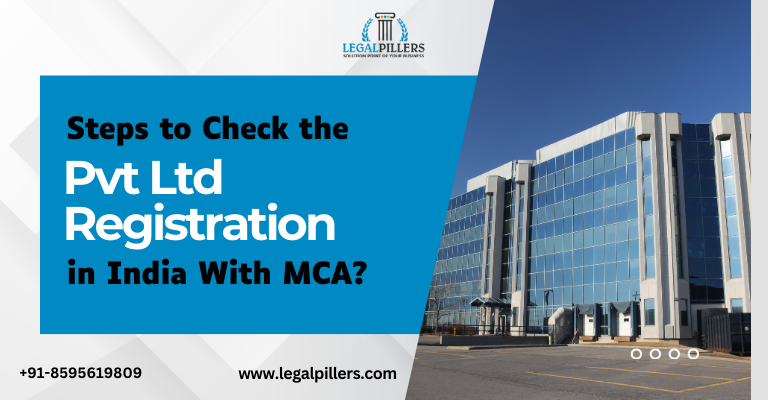
Do you want to register Pvt Ltd Company Online? Remember that it is quite stressful to navigate the complex Private Limited Company Registration Process. In today’s dynamic business landscape, company registration is important, but the most important thing is to check the legitimacy and registration of a Private Limited Company. For entrepreneurs as well as investors, it is a crucial step to check the Pvt Ltd Registration in India.
MCA, i.e. Ministry of Corporate Affairs, is responsible for maintaining the details of all the companies that have ever been registered in India. MCA also maintains the records of Pvt Ltd Company Registration whose applications are under process. In this blog, we will provide you with a comprehensive and professional guide on how you can check the Private Limited Company Registration in India with MCA.
Table of Contents
Why It is Important to Check Pvt Ltd Registration with MCA?
As we told you earlier that, it is very crucial to check the Pvt Ltd Company Registration Online with MCA. In this section, we will tell you about the reasons for checking online Private Limited Company registration in the MCA portal-
-
Legal Compliance
It is essential for all the Private Limited Companies to register with MCA i.e. Ministry of Corporate Affairs and comply with the various legal & regulatory requirements. You can make sure that company complies with all the legal requirements by checking the Pvt Ltd Company Registration in India.
-
Business Transactions
It is essential to verify the registration of Private Limited Company with MCA, if you want to do business with a company like entering into partnership or signing any contract. This verification will help you to make sure about the legitimacy of the company.
-
Verification of Company Details
As MCA maintains a database of private limited registrations, so you can verify the authenticity of the company and make sure that the details are accurate by checking the Pvt Ltd registration with MCA.
-
Financial Information
The MCA portal, i.e., Ministry of Corporate Affairs, also contains the financial status of the Private Limited Company. You can understand the financial position of the company properly & can make informed decisions by checking the Private Limited Company registration in India with MCA.
Steps to Check the Private Limited Registration in India with MCA
You can check the Private Limited Company Registration in India on the MCA portal with the help of the Name or CIN Number of your private limited company. Here are the steps to check the status-
Step 1: Official website of MCA
First of all, you have to visit the official website of MCA, i.e., Ministry of Corporate Affairs.

Step 2: Select the option of Master Card
After that, you have to click on the tab of “MCA Services” that has been given on the menu bar, then select the option of “Master Data” and then choose “Master Data Services V3” from the drop down menu that has been given under MCA Services.
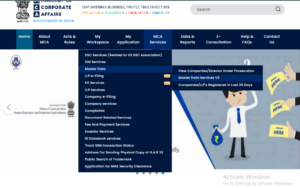
Step 3: Enter Captcha
Then, you have to enter the captcha that will be appeared on the screen after choosing the option of “Master Date Service V3” to reach on the search page.
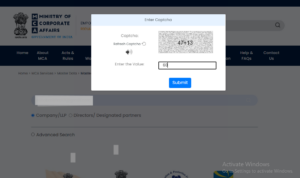
Step 4: Select ‘Company’ Option
After that, you have to choose the option of ‘Company/ LLP’ that has been given in the choices.

Step 5: Enter CIN Number
After that, you have to enter the CIN Number of your company to check the registration of private limited company in the given tab. If you don’t have CIN number, you can also enter the name of your company.

Step 6: Verify Captcha & Submit
At last, you have to verify the given captcha code that will be appeared on the screen to make sure about the security & prevent automated searches, and in the end click on the ‘Submit button‘
Step 7: Review Company Information
After all the completion of each step accurately, you will get the complete information about your Online Private Limited Company Registration in India. The result page will show all the details of the Private Limited Company including–
- CIN i.e. Corporate Identification Number of the Company
- Name of the Company
- ROC Code
- Registration Number of the company
- Category of company
- Class of company
- Date of Company Incorporation
- Authorized & paid up capital of company
- Number of Members associated with the company
- Registered address of the company
- Email Id
- Asset under Charge
- Information of all the directors of the company
- Financial statements
- Status of the company
- Signatory details including DIN, Name, and address of the directors/ owners of the company along with their designation.
- Date of last AGM
- Date of Balance Sheet
Step 8: Save the information
You can also save the information of a private Limited Company registration in India that have been appeared on the online portal of MCA i.e. Ministry of Corporate Affairs for the future reference.
It is very crucial to check the registration of Private Limited Company to verify the legitimacy of the company. You can check it by following the above mentioned steps accurately. If you don’t have the CIN i.e. Corporate Incorporation Number, then to can search it with the help of the name of the company.
Signatory Details of Pvt Ltd Registration
You can search the Signatory details of the directors, owners, or partners of the company after the Private Limited Company Registration through the MCA Portal. If you want to search the details of directors, or partners of a private limited company by following a simple process and by searching this you will get the following details–
- Details of DIN i.e. Director Identification Number
- Name of the directors or partners
- Address of the directors & partners
- Designation of the directors
- Date of appointment of the directors
- Status of DSC i.e. Digital Signature Certificate of the directors
Steps Include in the Process of Finding Signatory Details of Pvt Ltd Registration
An another way is also available there to find the signatory details of the directors after the online Private Limited Company Registration. The steps include in this method are given below-
- Step 1: First of all, you have to visit the official website of MCA i.e. Ministry of Corporate Affairs.
- Step 2: After that, you have to log in to the MCA Portal and the home page of the website appears.
- Step 3: Then, you have to select the option of “MCA Services” that has been given under menu bar.
- Step 4: After that you have to choose the option of “Master Date” that has been given in the drop down list and then click on “View Signatory Details“.
- Step 5: Then you will be redirected to a page where you have to enter the name of the company and the given captcha.
- Step 6: At last, after entering the valid captcha, the signatory details of the Pvt Ltd Company Registration in India will appear on the screen.
Final Words
You can register your company with Legal Pillers at an affordable Pvt Ltd Company Registration fees. It is a crucial step for any business to make sure about the legitimacy of a Private Limited Registration with MCA. You can verify the Private Limited Company Registration in India via online portal of MCA i.e. Ministry of Corporate Affairs by following the above mentioned simple steps. So verify your company easily & confidently. This process of verification will not just promote transparency but also helps you in making the informed decisions related to your business. Entrepreneurs can navigate the process efficiently by seeking the guidance from professionals.
Choose Legal Pillers as your trusted partner to start the journey of establishing a legally compliant business.
Remember, a properly registered company safeguards your interest as well as lays a strong foundation for the growth & success of the business.
Other Related Blogs
- Company Registration Process
- Benefits of Company Registration
- A Beginner’s Guide to Private Limited Company Registration
- Documents required for Company Registration
- Types of Company Registration for Business Registration
- Nidhi Limited Company Registration in India
- Step-by-step guide for Online Company Registation in India
- One Person Company Registration
- Types of Company Registration in India
- How to register a company in Noida?
- Company Registration in Delhi
- The Advantages and Procedures of Online Company Registration for New Businesses and Entrepreneurs
- The Benefits and Process of Private Limited Registration for Your Business
- The Benefits and Process of Section 8 Company Registration Online
- How Much Does It Cost For Pvt Ltd Company Registration Online in India?
- What is the procedure of online company registration in Kolkata?
- What is the procedure of online business registration in Hyderabad?
- How to convert Sole Proprietorship into Pvt Ltd Company Registration?

Comments (1)
Steps to Check the Pvt Ltd Registration wi...says:
May 21, 2024 at 12:31 pm[…] It is very important to check Pvt Ltd Registration with MCA. Here, you will get to know about steps included in this verification. […]